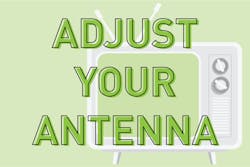A Glimpse Into Internet Connectivity + 5 Troubleshooting Tips
One of the biggest selling points of MicroMarkets is having the ability to serve fresh food and beverages to customers 24 hours a day, seven days a week. Therefore, having a kiosk with a weak Internet connection or that goes offline completely is bad for business. Devices like the OptConnect Neo cellular router help you to have a stable connection and limit downtime and subsequent loss of revenue. The addition of a diagnostic tool like the OptConnect Glimpse exclusively supported by 365 Retail Markets offers operators an exclusive, visual insights into the Neo’s network performance in real-time.
Glimpse is a simple but extremely powerful tool that very clearly tells you the status of your Internet connection. It will tell you:
• the strength of the signal
• the signal quality
• the signal speed and
• a multitude of other metrics that will aid our 24/7 Support team in diagnosing and solving your connectivity issues.
In the future, Glimpse will also host a collection of tutorials, empowering you to troubleshoot connectivity issues on your own without having to call Support.
However, if you find yourself having connection issues now, there are a few things that you can do to improve your connection and get your market back up and running.
1. Adjust your antenna.
Improving your connection could be as simple as adjusting your antenna. It is recommended that the antennas should be placed up high on a magnetic surface, vertically and about six inches apart for optimal connection. Also, keep in mind that because the connection is cellular, the best place for your modem may not be near the kiosk. In that case, a longer cable would be necessary.
2. Check your ports.
Aside from the antenna placement, be sure to check all of your ports to ensure that everything is plugged in. It sounds simple, but sometimes it’s the simplest solutions that solve complex problems.
3. Reboot your modem.
When in doubt, turn it off and turn it back on. Sometimes a good reset is all you need.
4. Plug the modem into a laptop.
If the laptop is able to get a connection, then you know that the modem isn’t the problem.
5. Bring out the big guns.
- Shut down both the modem and the kiosk.
- Power on the modem – wait about one and half minutes
- Power on the router in the kiosk.
We’ve found that following these steps almost always restores the Internet connection.
Troubleshooting Internet connectivity issues shouldn’t have to be a shot in the dark. 365 is giving you a visual “Glimpse” into your Internet connection.